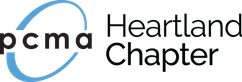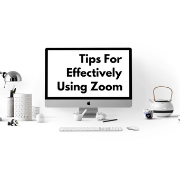
Tips For Effectively Using Zoom
Thank you to Heartland Chapter member, Kristin Malek, for hosting a variety of recent webinars on how to use Zoom effectively.
Kristin is an Event Management Extension Specialist and Assistant Professor at the University of Nebraska Lincoln; Lincoln. She is a Certified Meeting Professional (CMP) and a Digital Event Strategist (DES) contracting with clients all over the world to help establish in-person, hybrid, and online event strategies.
In addition to what Kristin has shared, below are some additional tips from USA Today:
Appearance
• Wear plain, solid color clothing.
• Steer clear of shirts that are bright white or dark black.
Lighting
• Have one steady lamp, directly by your face, for even, steady lighting.
• No sidelight or backlight.
• Avoid sitting with your back to the window, as the camera will expose for the light and make you into a silhouette. Instead, flip it, and face the window, which will give you soft, people-pleasing light.
Background
• You want people focusing on your face, not on what’s behind you. Keep your background plain and simple, like blank walls, or a wall with nothing but one piece of art hanging.
Eye Level
• Don’t have the webcam looking up at you. Eye-to-eye contact is the best connection.
• Look at that camera directly, straight ahead.
• Stack a bunch of books under your laptop until you see the webcam eye-to-eye.
Sound
• Don’t be so far away that the microphone won’t hear you.
• Mute your microphone when listening.
• Consider using an accessory mic, which will make you sound much better. You can pick up a microphone that plugs into the USB port of your laptop for about $99 or, even better, for $20, you can purchase a small lapel microphone that connects directly into the microphone jack of your laptop. In Zoom, you can go into general settings and adjust the audio, to pick your accessory mic instead of the mic from the webcam.